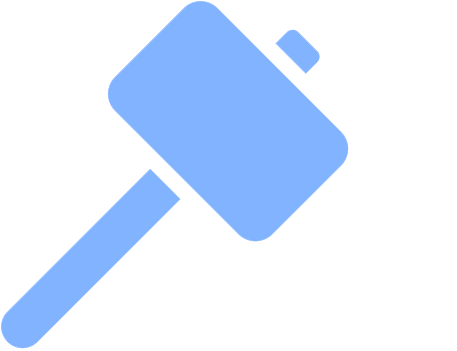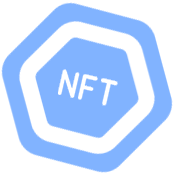What is the NFT name?
Example: My Awesome NFT
Creating your NFT has never been easier! You will be guided through 8 steps including
NFT name
NFT amount
NFT description
website URL (optional)
additional fields (optional)
image URL
policy lock
minting
Ready? Lets create your NFT!
Ready? Lets create your NFT!
How many NFT's to mint?
Example: 1
Example: 1
What is the NFT description?
Example: My NFT is the best ever!
Example: My NFT is the best ever!
What is the NFT author's website? (not required)
Example: http://myawesomenftcollection.com
Example: http://myawesomenftcollection.com
Add additional fields. (not required)
Example: Name: twitter | Value: https://twitter.com/yourtwitter
Example: Name: instagram | Value: https://www.instagram.com/yourinstagram
Example: Name: twitter | Value: https://twitter.com/yourtwitter
Example: Name: instagram | Value: https://www.instagram.com/yourinstagram
What is the NFT image URL?
You can either enter your own image link, or have us host your image.
Enter your URL
Example: http://myawesomenftcollection.com/image.jpg
Upload your image
Images must be jpg, png, svg
You can either enter your own image link, or have us host your image.
Enter your URL
Example: http://myawesomenftcollection.com/image.jpg
Upload your image
Images must be jpg, png, svg
How long would you like to leave the policy open?
This option is usually immediately locked.
This option is usually immediately locked.
Please review your entries before continuing. If all of your entries look correct, first select a wallet, and then click Mint NFT located to the right.
If you need to edit anything, click on Edit Entries below.
⚙️ Edit entries: