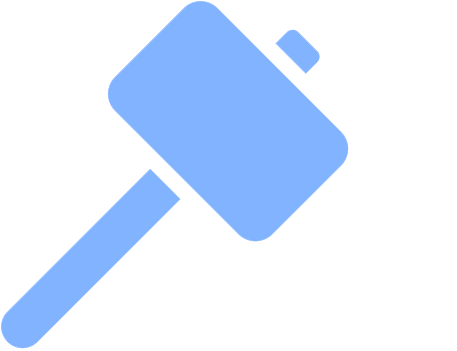You will be guided through 7 steps including
Policy name, Policy description, Website URL (optional), Additional fields (optional), Image URL (optional), Policy lock, Minting
Why create an unlocked policy? 🔎
Many NFT project creators want to mint their projects NFT's in the same Policy ID using a time-lock based policy script. This helps with authenticity, group the NFT's into collections, gives the creator needed time to mint future NFT's using the same Policy ID.
☆ The creation of this Unlocked Policy NFT is not intended for sale; rather, consider it as an exclusive key granting you the ability to mint NFTs under the same Policy ID.
✏ Please ensure to copy and securely save your Policy ID and Time Slot ID, as these will be essential for minting NFTs using the newly acquired Unlocked Policy script.
✓ Once your Unlocked Policy NFT is minted, it must be retained in your wallet; otherwise, the Unlocked Policy functionality will no longer work.
Ready? Lets create your unlocked policy!
Example: MyMasterUnlockedNFTPolicy
Example: Unlocked policy for my NFT collection
Example: http://myawesomenftcollection.com
Example: Name: twitter | Value: https://twitter.com/yourtwitter
Example: Name: instagram | Value: https://www.instagram.com/yourinstagram
You can either enter your own image link, or have us host your image.
Enter your URL
Example: http://myawesomenftcollection.com/image.jpg
Upload your image
Images must be jpg, png, svg
This option is completely up to you.
If you visit cardanoscan.io, you can view the current slot.
For instance, if the present slot is 200000, consider entering 400000 to provide ample time for your policy to mint as many NFTs as necessary before reaching the 400000 slot. Once it hits 400000, your policy will lock, preventing further NFT minting under the same policy.
Determining the exact duration, such as a month, is challenging. For extended policy durations, it's advisable to enter 100000000 or more to accommodate your requirements.
✏ After selecting your Slot Time, make a note or save it, as it will be crucial. You will also have the option to save this information as a CSV file.
Please review your entries before continuing. If all of your entries look correct, first select a wallet, and then click Mint Policy NFT located to the right.
*Once the NFT is minted, it needs to stay in your wallet to mint NFT's using your Unlocked Policy.
If you need to edit anything, click on Edit Entries below.